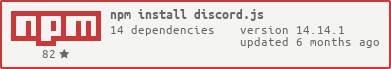| .. | ||
| src | ||
| typings | ||
| .gitmodules | ||
| .tern-project | ||
| browser.js | ||
| LICENSE | ||
| package.json | ||
| README.md | ||
About
discord.js is a powerful node.js module that allows you to interact with the Discord API very easily.
- Object-oriented
- Predictable abstractions
- Performant
- 100% coverage of the Discord API
Installation
Node.js 6.0.0 or newer is required.
Ignore any warnings about unmet peer dependencies, as they're all optional.
Without voice support: npm install discord.js
With voice support (node-opus): npm install discord.js node-opus
With voice support (opusscript): npm install discord.js opusscript
Audio engines
The preferred audio engine is node-opus, as it performs significantly better than opusscript. When both are available, discord.js will automatically choose node-opus. Using opusscript is only recommended for development environments where node-opus is tough to get working. For production bots, using node-opus should be considered a necessity, especially if they're going to be running on multiple servers.
Optional packages
- bufferutil to greatly speed up the WebSocket when not using uws (
npm install bufferutil) - erlpack for significantly faster WebSocket data (de)serialisation (
npm install hammerandchisel/erlpack) - One of the following packages can be installed for faster voice packet encryption and decryption:
- sodium (
npm install sodium) - libsodium.js (
npm install libsodium-wrappers)
- sodium (
- uws for a much faster WebSocket connection (
npm install uws)
Example usage
const Discord = require('discord.js');
const client = new Discord.Client();
client.on('ready', () => {
console.log(`Logged in as ${client.user.tag}!`);
});
client.on('message', msg => {
if (msg.content === 'ping') {
msg.reply('pong');
}
});
client.login('token');
Links
- Website (source)
- Documentation
- Guide (source)
- Discord.js Discord server
- Discord API Discord server
- GitHub
- NPM
- Related libraries
Extensions
Contributing
Before creating an issue, please ensure that it hasn't already been reported/suggested, and double-check the
documentation.
See the contribution guide if you'd like to submit a PR.
Help
If you don't understand something in the documentation, you are experiencing problems, or you just need a gentle nudge in the right direction, please don't hesitate to join our official Discord.js Server.