forked from Supositware/Haha-Yes
86 lines
3.3 KiB
Markdown
86 lines
3.3 KiB
Markdown
# Haha Yes
|
|
|
|
A multi function discord bot.
|
|
|
|
## Getting Started
|
|
|
|
These instructions will get you a copy of the project up and running on your local machine
|
|
|
|
### Prerequisites
|
|
|
|
You need to install the following
|
|
|
|
|
|
* https://github.com/Automattic/node-canvas
|
|
* sequelize-cli (``npm install -g sequelize-cli``)
|
|
* mysql
|
|
* ffmpeg (Optional but recommanded: for all command that require to interact with voice chat and [vid2gif.js](commands/utility/vid2gif.js), [vidshittifier.js](commands/fun/vidshittifier.js) and [ytp.js](commands/fun/ytp.js))
|
|
* handbrake-cli (Optional but recommanded: for [download.js](commands/utility/download.js))
|
|
* apngasm (Optional: for [nolight.js](commands/images/nolight.js))
|
|
* [Google credentials](https://cloud.google.com/docs/authentication/getting-started) (Optional: for [tts.js](commands/fun/tts/tts.js) and [ttsvc.js](commands/fun/tts/ttsvc.js), without that it will spam error on startup but not important)
|
|
* Wine (Optional: required for linux/mac for [dectalk.js](commands/fun/tts/dectalk.js) and [dectalkvc.js](commands/fun/tts/dectalkvc.js))
|
|
* xvfb (Optional: for wine if using headless server)
|
|
* waon (Optional: use to convert sound files to midi for [midify.js](commands/fun/midify.js))
|
|
* timidity (Optional: use to convert the midi files back to mp3 for [midify.js](commands/fun/midify.js))
|
|
|
|
### Installing
|
|
```
|
|
git clone https://gitlab.com/loicbersier/discordbot
|
|
cd discordbot
|
|
npm install
|
|
|
|
sequelize db:migrate
|
|
```
|
|
|
|
If the youtube-dl module didn't install youtube-dl by himself you can go in ``node_modules/youtube-dl/scripts`` and run ``node download.js``
|
|
Configure [config.json](config-exemple.jsonc) and [config/config.json](config/config-example.json )
|
|
|
|
To run the bot either use pm2
|
|
```
|
|
npm install -g pm2
|
|
pm2 start index.js --name(insert name)
|
|
```
|
|
or node
|
|
```
|
|
node index.js
|
|
```
|
|
If on linux you can also do
|
|
```
|
|
nohup node index.js &
|
|
```
|
|
|
|
To use [ytp.js](commands/fun/ytp.js)
|
|
1. Download the folder 'sounds', 'music', 'resources', 'sources' from [YTPPlus](https://github.com/philosophofee/YTPPlus)
|
|
2. Put them in the [asset/ytp](asset/ytp) folder
|
|
|
|
To use dectalk on linux you will need
|
|
1. Get dectalk
|
|
2. install wine
|
|
3. install Xvfb & run `Xvfb :0 -screen 0 1024x768x16 &`
|
|
|
|
You can now use the python script [buildConfig.py](buildConfig.py) to build a config.json ( Might be outdated )
|
|
|
|
## Built With
|
|
|
|
* [Discord.JS](https://github.com/discordjs/discord.js) - The discord api used
|
|
* [Discord-Akairo](https://github.com/1Computer1/discord-akairo) - The framework used for Discord.JS
|
|
|
|
## Authors
|
|
|
|
* **Loïc Bersier**
|
|
|
|
## Donation link
|
|
|
|
[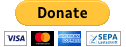](https://www.paypal.com/paypalme2/supositware/)
|
|
[](https://www.patreon.com/bePatron?u=15330358)
|
|
|
|
## License
|
|
|
|
This project is licensed under the **GNU Affero General Public License v3.0** License - see the [LICENSE](LICENSE) file for details
|
|
|
|
## Acknowledgments
|
|
|
|
* [discord.JS team](https://github.com/discordjs/discord.js)
|
|
* [1computer1](https://github.com/1Computer1/) for discord-akairo & the help command from [hoshi](https://github.com/1Computer1/hoshi)
|
|
* [Rantionary](https://github.com/RantLang/Rantionary) for there dictionnary.
|
|
* Tina the Cyclops girl#0064 for inspiring me for making this bot
|